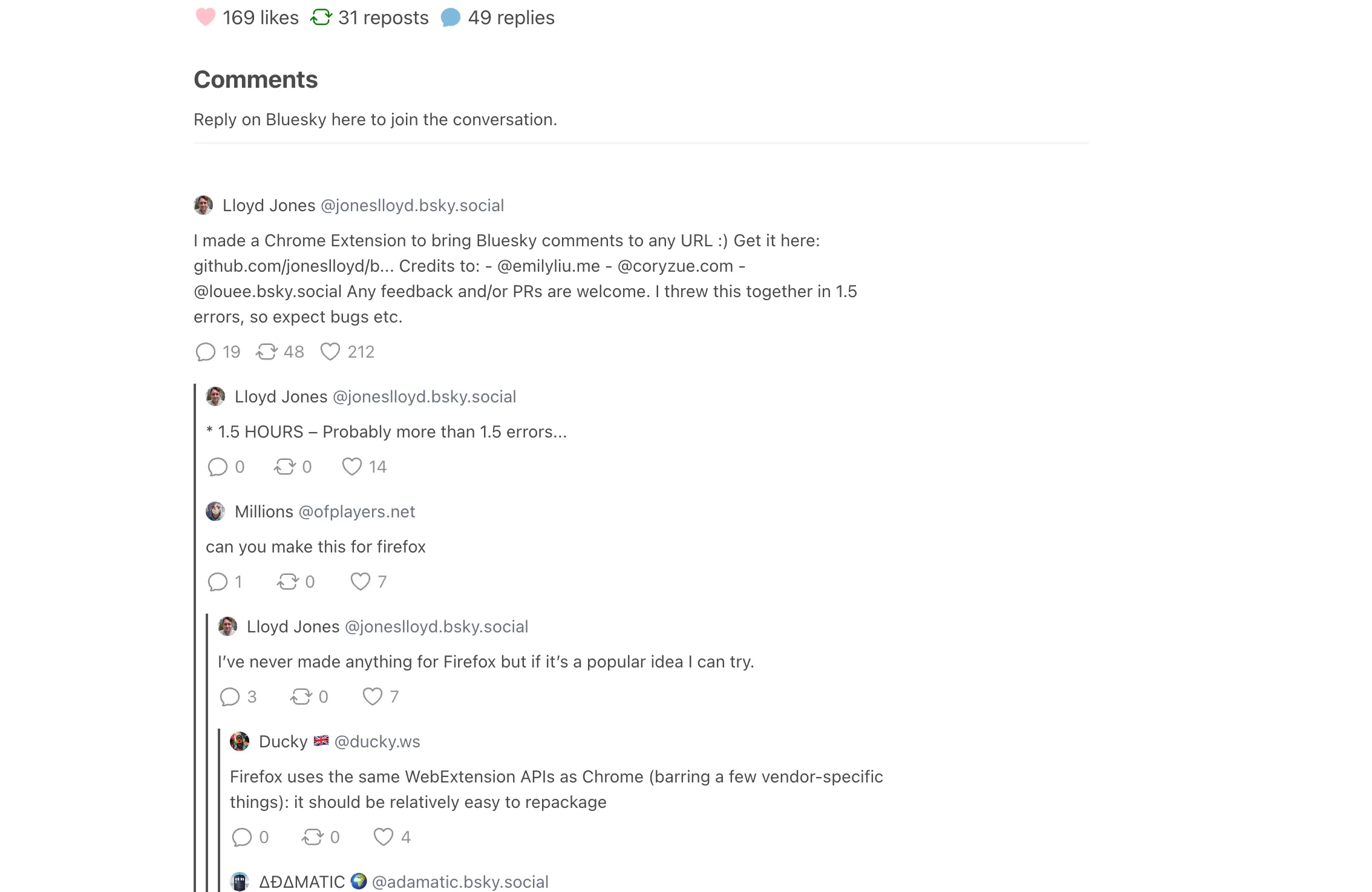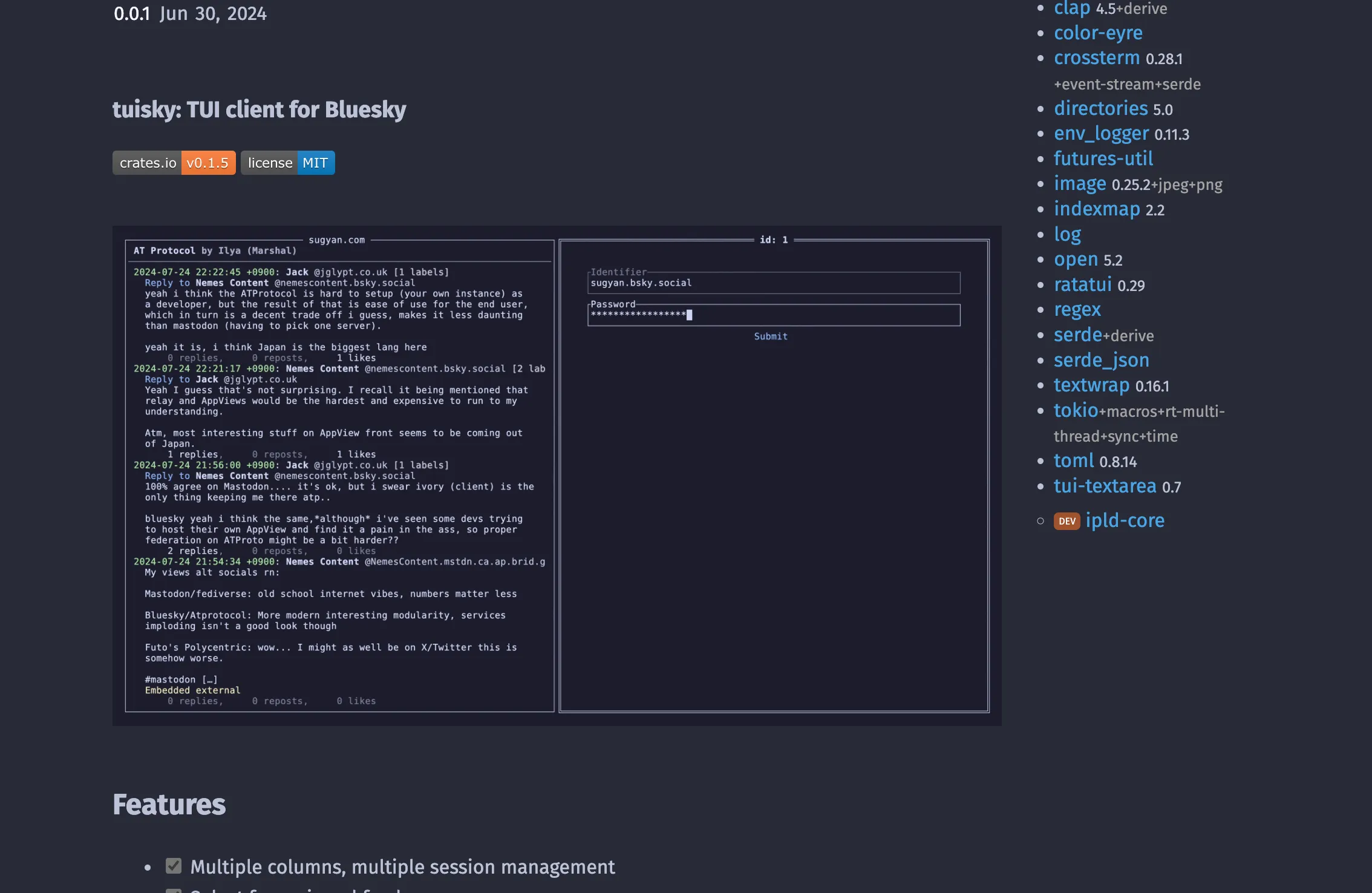Who am I ?
- I reached 1k followers on bluesky in 6 days.
- checkout: mark.speaker.blue
- building in public, 25k revenue agency techurve
Using The Bluesky App 📱
Using the app is quite straightforward and mostly the same as using twitter.
There are a few features that are different and we will go though them in this section.
Feeds 🪿
When first opening the app you will have two feeds available the Discover feed and the Following Feed. This is mostly the equivalent to For you and Following on 𝕏.
In the beginning these two feeds will feel a bit useless. The discover algorithm needs time to understand what posts you like, which for me took about 5 days. The following feed will be empty for you in the beginning since you don’t follow other accounts.
I recommend adding these feeds to your home-page to have highly relevant build in public posts that you can engage with. You can also use the hashtag to share your post in that feed, when relevant to get more engagement.
| Hashtag | Link |
|---|---|
| #buildinpublic | buildinpublic |
| #indiehackers | indiehackers |
| #phlaunch | phlaunch |
Other recommended feeds to enhance your home page:
| Hashtag | Link |
|---|---|
| My Bangers | My Bangers |
| Only Posts | Only Posts |
| Popular with Friends | Popular with Friends |
Search 🔬
The search feature can be used to find content and users. It is a bit unreliable if you type the username of a person slightly incorrectly (same as 𝕏 though).
Lists 📜
Lists are a group of accounts that you can curate, same as on 𝕏.
Except there is no private/public lists. All lists you create are publicly visible. And people you add to a list will not be notified that you added them to the list (contrary to 𝕏)
Chat 💬
Have you already received this DM on bluesky ?
“I can drive 10k MRR to your SaaS just say the word bro”
You can limit who can DM you. there are three options:
- no one
- following
- everyone
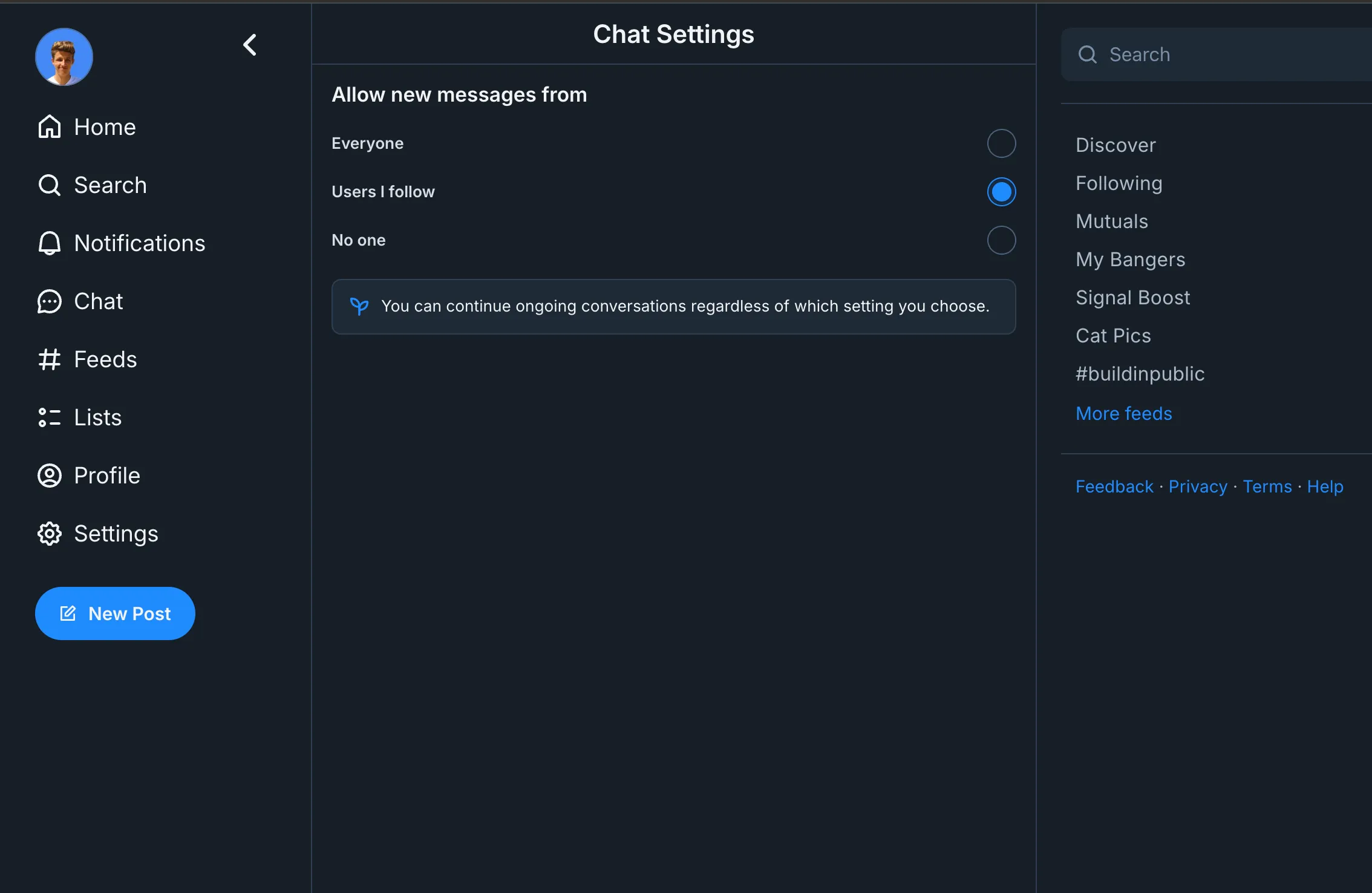
DM options on bluesky.
- Just go to the chat page
- Click the options button on the top right
- Set what you want.
Bookmarks 📘
There is no bookmarking feature yet on bluesky.
However Csaba Kissi has developed a great bookmarking bot.
Just tag this account as a reply to the post you want to bookmark.
@savetobookmarks.com
Then you can go to the website to see all of your bookmarks:
Converting Your Twitter Account To Bluesky.
If you want to find the people you are already following on twitter on bluesky. You can use the bluesky-twitter bridge tool.
Starter Packs 📦
Starter packs are how bluesky has addressed the problem of not following anyone when you just join (some people call this ‘coldstart problem 🧊’).
You can follow a group of accounts by pressing one button, and you can find different starter packs that match your interests.
Here are a few starter packs related to the topic of indiehacking.
| Title | Starter Pack Link | Made By |
|---|---|---|
| indie I | indie I | andrei.blue |
| indie II | indie II | andrei.blue |
| indie III | indie III | andrei.blue |
| Build In Public | bip | maxrohowsky.bsky.social |
| Directory Makers | directory makers | mark.speaker.blue |
| Cool Indie Makers I can Vouch For | link | janubuilds.bsky.social |
| Software Dev Company Founders & Dev Freelancers | agencies | markokrstic |
If you need to find more starter packs you can use one of the starter pack directories, with the ability to search different topics:
Making A Starter Pack 📦
To make your own starter pack, you will need to think about a topic and a list of people who have an account on bluesky and match your chosen topic.
Here is where to find the option to create a starter pack:
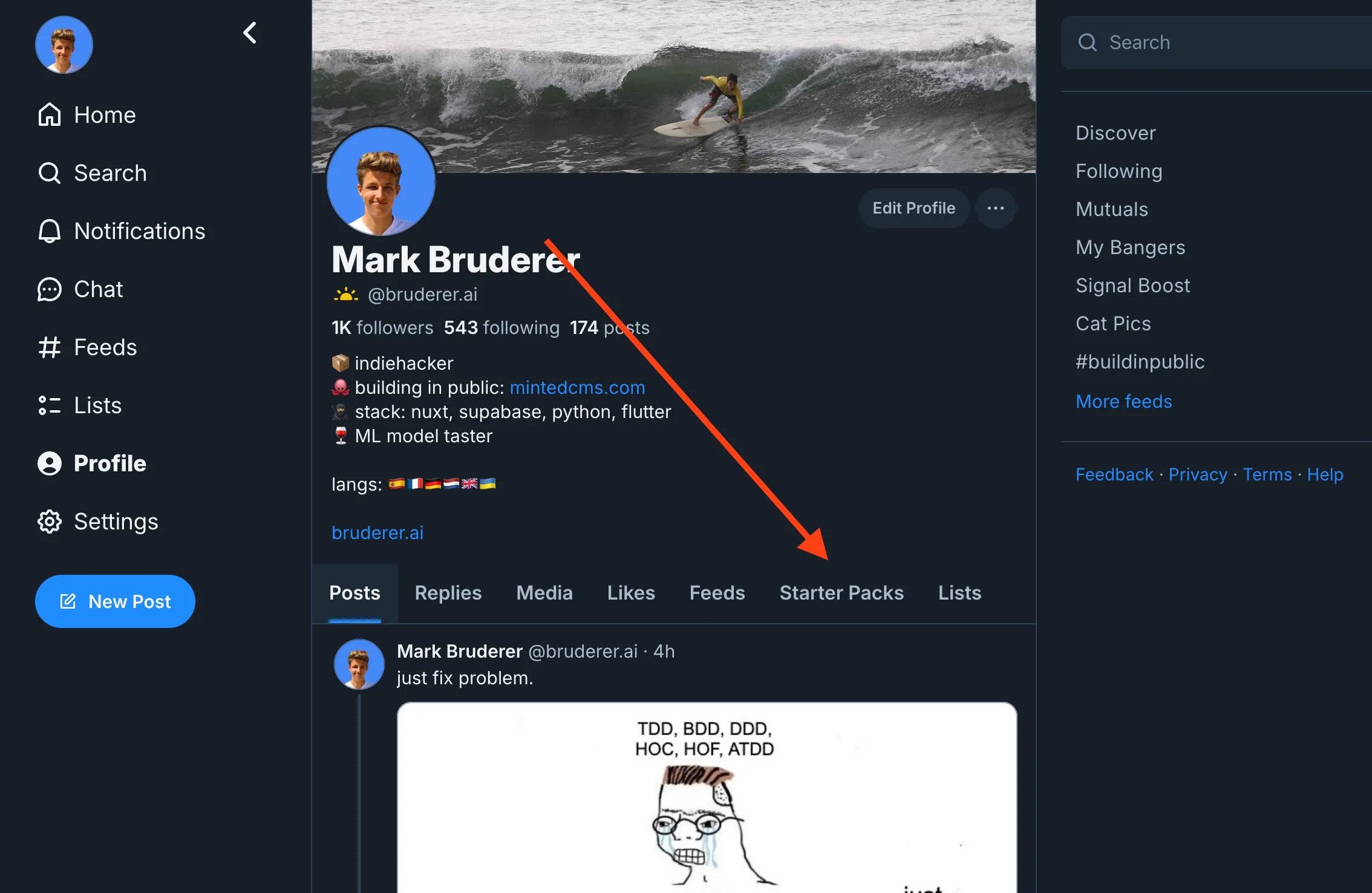
How to get people to see and use your starter pack ?
- Post your starter-pack on bluesky.
- Ask people to reply if they want to be added.
- Ask people to repost so everyone on the list gets a boost.
- Post on other places relevant to your starter pack. (e.g as I did with my directory starter pack in a subreddit /r/directorymakers)
Setting A Custom Domain 👨🏼🏫
You can add a custom domain as your username. This has the benefits:
- more professional looking profile.
- slightly longer character limit, if the url is shorter than the original one you picked.
- better linking from outside bluesky
Any TLD can be used for your username. In bluesky there is a trend to use yourname.blue
Using the .blue TLD.
If you don’t have a suitable personal domain you can also use these free alternatives:
- use a github pages domain.
- use the vanity handle service: https://vanity.blue/
Vanity urls that are applicable to indiehackers:
@you.potato.engineer@you.dart.engineer@you.typescript.blue@you.programmer.blue@you.investor.blue@you.rustacean.blue@you.kubernetes.engineer@you.server.plumbing
Getting Followers 🤳🏼
Getting added to starter packs:
- by far the easiest way to get followers.
- search for starter packs (do this with this site: https://blueskystarterpack.com/)
- reply to people posting the starter pack and ask to be added.
- provide proof that you fit the description of the starter pack.
- repost as a quote repost to keep your profile clean. Many times the creator of the starter pack will ask you to repost the starter pack.
To check in which starter packs you are in use this app
Engage with other accounts:
- reply to posts with valuable info.
- ask interesting questions as a reply.
Analytics Apps 📈
Even though bluesky is just starting to get a critical amount of users, many analytics apps are already in the process of being built.
| Name | Link | Built By | Status | Usage |
|---|---|---|---|---|
| BlueSky Analytics | bluesky-analytics | @tmaker.io | Live | Chrome extension, Activity + Engagement metrics |
| Sky Kit | skykit | scottpence | Live | Insights, Engagement metrics |
| Bluesky Meter | blueskymeter | andrei.blue | Live | Track posting |
| Realtime dot blue | realtime.blue | Lars | Live | Follower Stats |
| Blue View | blueview.app | Simon Holmes | Live | Stats, Interactions |
| Blue Stats | bluestats.app | Erwin | In Development | |
| Unknown | announcement | hieunc | In Development | |
| Skircle | skircle | quasargrid | Live | Generates an image of the people who interact with you. |
| Bluesky Scheduler | bluesky-scheduler | @nickfdev.bsky.social | Live | Scheduler for bluesky posts |
Developing on top of bluesky 🧑🏼💻
There are many options available for developing on top of the open protocol of bluesky. Some options are described here:
- Feed
- Bot
- Client
There are many other things that can be built. Check out the call for projects: Call for developer projects
Developing your own feed:
Creating your own feed means that you create your own small social media algorithm. People can then subscribe to your feed. You can use this to create your own communities around certain topics. Filter when people are talking about one of your interests or businesses. And
Starter Kits:
Developing your own bot
Developing your own bot. get started
Bot Examples Open source bot examples, that can be used as a starting point:
- post art to bluesky 🎨
- emoji posting bot 😀
- spell emoji bot 🪄
- haiku bot 🎌
- earthquake bot 🌎
- gpt3 powered bot 🤖
Developing your own client
- Developing your own client. get started
How to launch a bluesky related app:
When you are ready to launch your app or tool you have developed for bluesky. Here are a few places were you can launch it:
- official bluesky showcase directory 🦋
- bluesky tools directory
- product hunt 🎯
- share on bluesky 🦋
- share on reddit (60k members)
List of libraries in each language:
All bluesky directories
| Name | Link | Listing |
|---|---|---|
| Blue Sky Starter Pack | link | Starter Packs |
| Blue Sky Directory | link | Starter Packs and Tools |
| Bluesky Garden | link | Tools |
| Handle Directory | link | Handles |
| Good Feeds | link | Feeds |
| Bluesky Book | link | Tools |
Other cool bluesky apps:
Add bluesky comments to your blog